There’s an easy new way for schools to engage their casual relief teachers and help prevent staff shortages.
We know times are still tough for schools, and with the teacher shortage showing no signs of easing, we are continuing to look for ways to make it easier to find and book casual relief teachers. You may have seen our recent blog post about the steps your school can take to find more casual teachers — if not, we recommend adding it to your required reading 👀.
In that blog we touched on the list health checker and why it’s so important for your school to maintain a health score above 70%. To help you do that, we are excited to introduce our newest feature for schools — the ability to send “nudges” to teachers on your list.
What is a nudge?
Depending on your age and technical proficiency, you might be able to cast your mind back to the early days of Facebook where users discovered the joys of being able to “poke” their friends. Well, our nudge feature is a similar concept, allowing schools to send a notification to all or selected teachers on their list to encourage them to take action.
To begin with, schools will be able to nudge teachers who are either inactive on ClassCover to prompt them to update their availability, or teachers with incomplete profiles to encourage them to finish the setup process. The ultimate goal here is to boost the number of available, engaged teachers a school has on their list to help prevent staff shortages.
Here’s how it works.
Nudge inactive teachers:
As a reminder, a teacher is deemed inactive in ClassCover when they have not logged in or responded to a booking request in 90-days or longer. Sending a nudge is a great way to find out if these teachers are still available and interested in working at your school. When they receive your nudge, teachers with inactive profiles will be encouraged to update their availability or to turn bookings off to reflect their current situation.
Nudge teachers with incomplete profiles:
If you have ever added a teacher to your list manually using the “Add New” feature on your My Teachers page, you may now have teachers on your list with incomplete profiles. When you add a new teacher in this way, the teacher is sent temporary log in details to use to complete their ClassCover profile.
While you are still able to book teachers who don’t complete this step, the functionality of the ClassCover platform is limited—for both your school and the teacher. When you see teachers with incomplete profiles on your list, you now have the option to send them a nudge, encouraging them to log in, complete their profiles and update their availability.
How do I send a nudge?
From ‘My List’, you will now see the option to “nudge” teachers who are inactive or have incomplete profiles. You can choose to either nudge an individual teacher or use the multi-select tool to target multiple teachers on your list.
When you’re sending a booking request, you will now be prompted to send a nudge to any inactive teachers that have been included in your request. Your booking request will still be sent to teachers along with the nudge, and they will be free to accept the booking and work at your school.
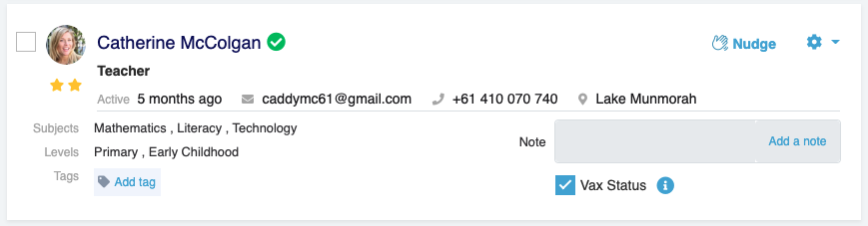
What will the teacher receive?
Depending on their notification settings and the status of their profile, teachers will receive a nudge notification via SMS, email, and push notification from their ClassCover app. Here’s what a teacher will see when they receive a nudge over email:
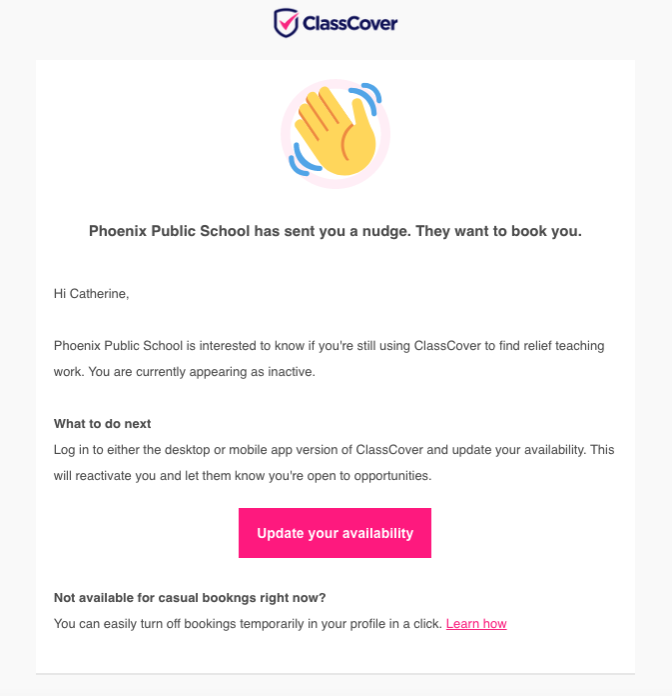
And here’s what a teacher will see when they tap a push notification to view the nudge on their mobile app:
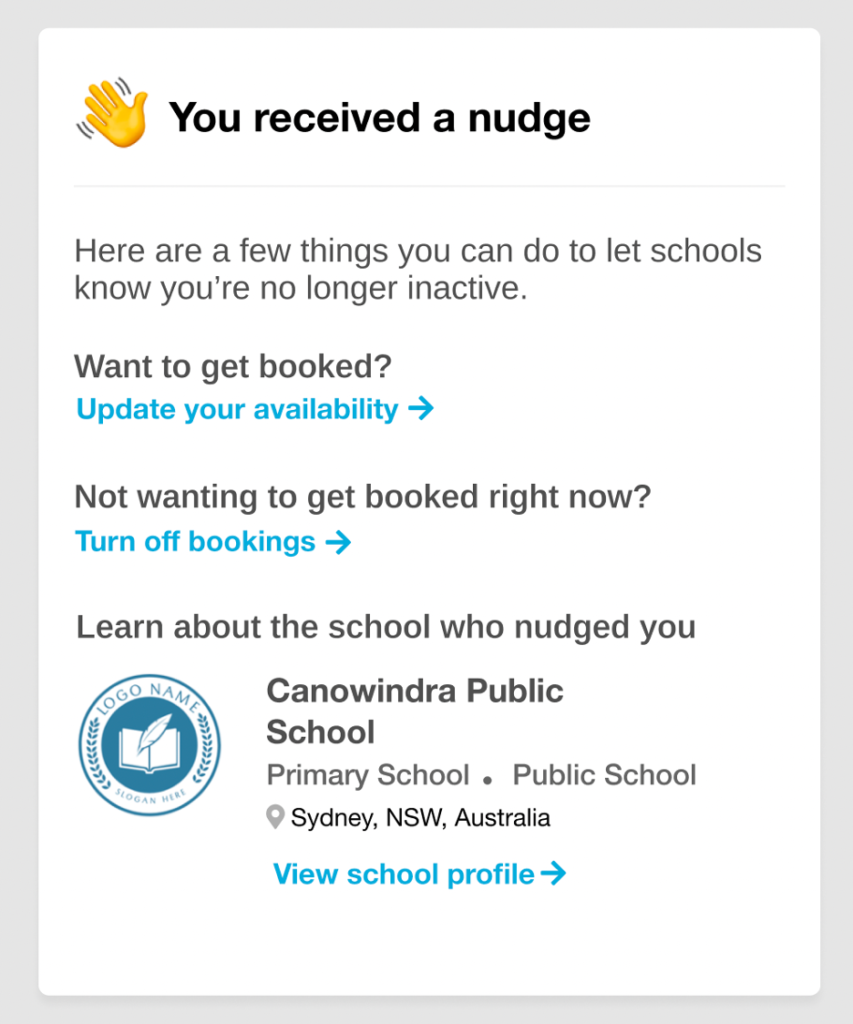
Do you have questions about sending a nudge? Chat to us from the settings menu of your app, or send us an email.



