7 Quick Tips For Successful Relief Teacher Bookings
Ensuring you have ClassCover set up for success will make a world of difference to you booking outcomes
Whether it be in the set up of your individual booking requests, to making sure you have a fresh teacher list and that there’s enough of them.
In this quick guide, we have put together 7 quick tips to ensuring successful bookings and stress free school terms.
1. Make Sure You Have Enough Teachers On Your List.
To improve successful booking outcomes, aim to have 15 or more relief teachers attached to your school profile if you are a small school, and at least 30 teachers if you are a larger school. If your regular ‘go to’ teachers are unavailable, you can access a larger pool of relief teachers.
Find new teachers to add to your list
You can increase the number of teachers you have on your list via Find New Teachers. Here you can filter by availability, distance from school and read rich teacher profiles.
Add your existing relief teachers to your school list
To start booking relief teachers right away make sure you add your existing pool of teachers via My Teachers > Add Teachers. Here you can enter their email and or mobile number to add them to your school list, and if they don’t have an account already, it will invite them to create a profile if they don’t already have one.
You can also do this on the ClassCover app which is a quick and speedy way to add to your list and also helpful if the relief teacher is right there in front of you.
2. Give Relief Teachers Enough Time To Respond
When using the ‘one at a time’ booking option (recommended), keep the booking window open for at least 1 hour. This will give your relief teachers more time to respond and will improve your booking success rate.
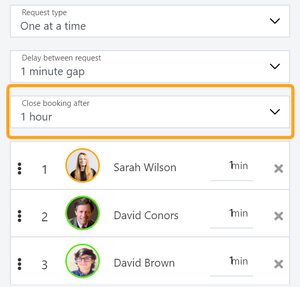
3. Be Mindful Of The Time You Are Sending Out Your Request
Try not to send a request during teaching hours as your recipients are most likely working. Many schools as you know have a no mobile phone in class policy so they most likely won’t see the request until its too late.
4. Include All The Information A Teacher Will Need To Know In Your Request Set Up
It’s important to include the year group covered so teachers can be better prepared which will result in a better response rate. Make sure you are filling in all details when setting u a booking request.
We have hordes of relief teachers who are saying that they won’t accept a booking request if they have no idea about the class that needs to be covered and how to prepare.
5. Improve The Quality Of Your Current List
Your teacher list is not static and will change over time which reflects the transient nature relief teaching. You will find over the course of the year that some teachers are no longer active on the platform, have a sea of HI orange on their availability and are no longer responding to your requests. They may be on block at another school or have been hired full time or they may have retired. While we do encourage teachers to close off their account or switch it off for the interim, there are many who abandon their profiles.
So we’ve implemented new features to help you identify inactive teachers and clean your list accordingly.
Only show teachers who have made themselves available
If you are finding it hard to see clearly who is available due to having a sea of HI (orange) teachers, then its a good idea to adjust your settings so you can filter seemingly inactive teachers out.
Under ‘My Settings’ in the drop down, make sure the box for including teachers who ‘haven’t indicated’ is unchecked to show available teachers only. This will reduce the number of teachers appearing in your list but shows relevant teachers who have indicated ‘available’. If you are finding the list is now too small, it’s a good idea to go back to Find Teachers and search by availability to add more teachers to your list.
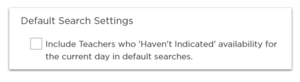
Hide inactive teachers from your list
We have recently released a new feature that acts like a periodic spring clean for your list. ClassCover will tell you (when you are operating on the desktop version) if any teachers have been deemed inactive by the system for over 8 weeks. This includes no login, no response to bookings, no availability updated etc.
You can then choose to ‘hide’ these teachers so they are no longer showing up in your list, until you decide to bring them back in. Learn more about this feature.
6. Are Your Teachers Operating The App As You Would Expect?
This includes updating their availability, responding to requests and having all of their important information up to date and on their profile. If they are then that’s great!
If not, it’s a good idea to get some communication out to your list so they are aware of what you need them to do. We regularly communicate to teachers on this matter, however coming from your school will have more of an impact.
7. Send And Adjust Bookings On The Go With The ClassCover App
The ClassCover school app is now live. By using the mobile version, you will be able to send out and amend booking requests on the go. You can also find new teachers to add to your list while out and about which is a faster and more convenient way to ensure your list is healthy and your bookings are successful at any time of the day no matter where you are.